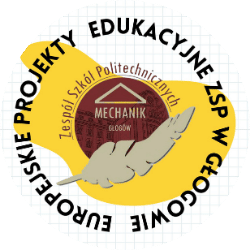1.Introduction:
The Ministry of Education and Science is for everyone who is interested in education and science in Poland.
Digital accessibility means that all online content and content is accessible to every user, service from his capabilities or skills.
2.Scope:
The scope of the evaluation of the online project management system includes additional pages, functions and features:
Homepage, List of elements, Project details, Function of adding new software, Editing function, Function of using, Function of using the function, Function of monitoring progress, Function of reporting, Function of integration with other applications, Function of security, Function of creating backups and restoring, Function of notification, statistical and analytical function
3.Methodology:
- Manual Testing:
a. Conducting user testing on various devices and operating systems to check if the website or application works properly and is easy to use.
b. Checking if the home page and all other pages are accessible to users with different featherings, such as the inability to manipulate a mouse or keyboard.
c. Running usage scenarios that involve different actions, such as logging in, purchasing a product, sending a query, or downloading a file. - Manual Testing:
a. Automated accessibility testing programs such as Selenium allow testing to be performed at scale and faster than manual testing.
b. Code analysis tools such as SonarQube can detect accessibility issues in the source code.
c. Accessibility scanners such as Wave Web Accessibility Evaluation Tool can identify many types of accessibility errors on a website. - Assistive technology:
a. Screen reader technology, such as JAWS or NVDA, allows the content of a page to be played back in audio form, making it easier for people who are blind or partially sighted to use it.
b. Screen magnifier technology, such as ZoomText, allows the image on the screen to be enlarged, making it easier for people with visual impairments to use the computer.
c. Language assistance technology, such as Google Translate, allows the content of a page to be translated into different languages, making it easier for people who do not speak English to use it. - Source code inspection:
a. Checking that the source code is written correctly and meets accessibility standards, such as the ARIA attribute for user interface elements.
b. Using tools, such as Chrome DevTools, to check that elements of the page are correctly defined and have appropriate access. - Accessibility assessment on different devices:
a. Checking that the website or application works correctly on different devices, such as smartphones, tablets, and desktop computers.
b. Accessibility testing on different operating systems such as Windows, MacOS, or Linux. - Cross-browser accessibility assessment:
a. Checking whether a website or application works correctly in different browsers such as Google Chrome, Mozilla Firefox, Safari, or Microsoft Edge.
4. WCAG 2.1 Checkpoints:
Allows you to stop, pause, or hide moving, flashing, or automatically updating content.
Make sure all content is readable using assistive technologies, including alternative text for images and appropriate table structure.
Provide alternative text for images that convey the same information as an image.
Use headings and labels to provide clear content hierarchy and navigation.
Make sure all interactive elements, such as links and buttons, have a clear name, role, and state.
Provide multiple ways to find and navigate your site, such as a site map, search engine, or clear navigation menus.
Make sure all forms have appropriate labels and error handling, and form inputs are grouped and tagged appropriately.
Provide closed captions for non-live audio and video content.
Add audio description for non-live video content. Make sure all content can be accessed through a keyboard interface, without the need to use a mouse or other pointing device.
Summary:
Summarize the main points of the evaluation and emphasize the importance of key issues. Access to the page to take action and invest in access to the website or application.